DSP Save Game Sorter
Sort saves in the load and save screens by time, as it should be.
| Last updated | 2 years ago |
| Total downloads | 5676 |
| Total rating | 21 |
| Categories | |
| Dependency string | GreyHak-DSP_Save_Game_Sorter-1.0.3 |
| Dependants | 0 other packages depend on this package |
This mod requires the following mods to function
README
Save Game Sorter for Dyson Sphere Program
DSP Save Game Sorter is a mod for the Unity game Dyson Sphere Program developed by Youthcat Studio and published by Gamera Game. The game is available on here.
This mod will sort your saves on the Load Game and Save Game screen by descending save time.
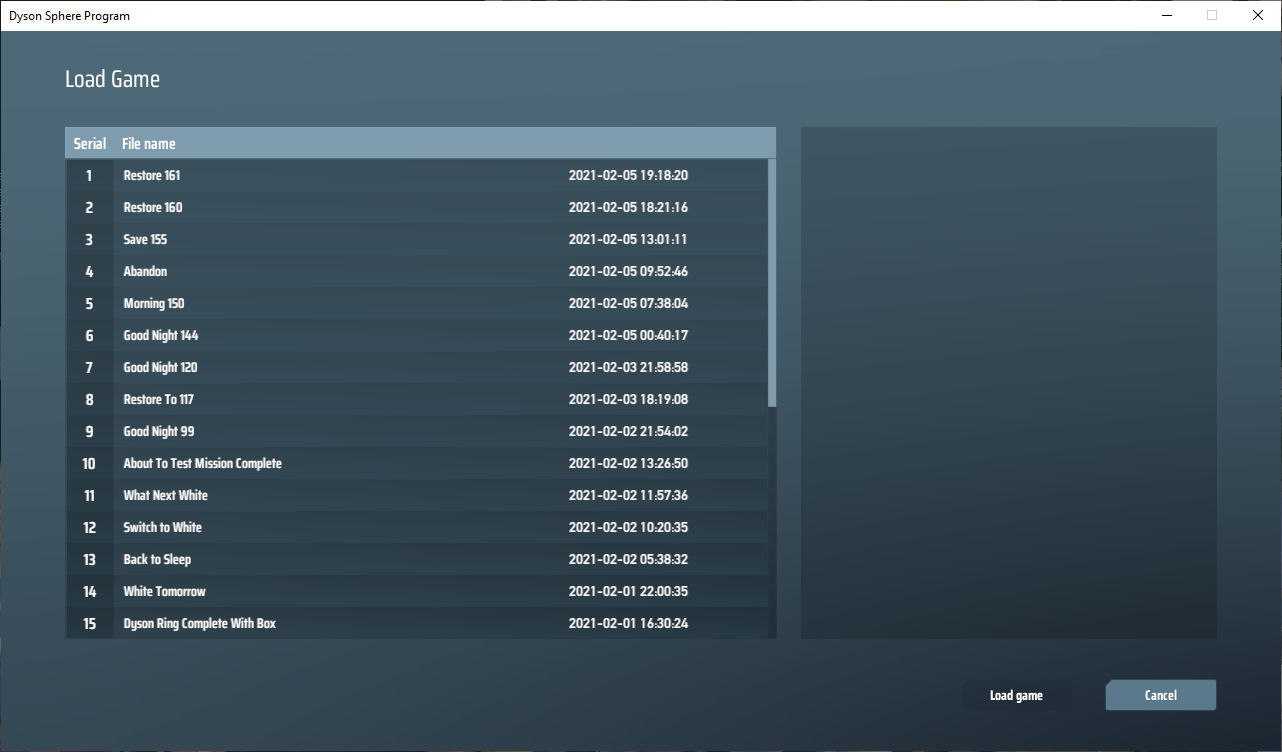
If you like this mod, please click the thumbs up at the top of the page (next to the Total rating). That would be a nice thank you for me, and help other people to find a mod you enjoy.
If you have issues with this mod, please report them on GitHub. I try to respond within 12 hours. You can also contact me at GreyHak#2995 on the DSP Modding Discord #tech-support channel.
Config Settings
The configuration file is called greyhak.dysonsphereprogram.savegamesorter.cfg. It is generated the first time you run the game with this mod installed. On Windows 10 it is located at
- If you installed manually:
%PROGRAMFILES(X86)%\Steam\steamapps\common\Dyson Sphere Program\BepInEx\config\greyhak.dysonsphereprogram.savegamesorter.cfg - If you installed with r2modman:
C:\Users\<username>\AppData\Roaming\r2modmanPlus-local\DysonSphereProgram\profiles\Default\BepInEx\config\greyhak.dysonsphereprogram.savegamesorter.cfg
Sorting can be configurably enabled/disabled separately for load-game screen and save-game screen.
This mod is also compatible with BepInEx.ConfigurationManager which provides an in-game GUI for changing the settings in real-time.

Installation
This mod uses the BepInEx mod plugin framework. So BepInEx must be installed to use this mod. Find details for installing BepInEx in their user guide. This mod was tested with BepInEx x64 5.4.5.0 and Dyson Sphere Program 0.7.18.6931 on Windows 10.
To manually install this mod, add the DSPSaveGameSorter.dll to your %PROGRAMFILES(X86)%\Steam\steamapps\common\Dyson Sphere Program\BepInEx\plugins\ folder.
This mod can also be installed using ebkr's r2modman mod manager by clicking "Install with Mod Manager" on the DSP Modding site.
Open Source
The source code for this mod is available for download, review and forking on GitHub here under the BSD 3 clause license.
Change Log
v1.0.3
- Will now run with Dyson Sphere Program 0.7.18.6931 update. Function prototype updated and new auto-save displays.
v1.0.2
- Added in-game reconfiguration changes and compatibility with BepInEx.ConfigurationManager.
v1.0.1
- Sorting of the save-game screen has been added.
- Sorting can be configurably enabled/disabled separately for load-game screen and save-game screen.
v1.0.0
- Initial release.