ExposeCreativeMode
Allows you to enable "Creative Mode" to play without limitations
| Last updated | 3 months ago |
| Total downloads | 11481 |
| Total rating | 2 |
| Categories | Cheats |
| Dependency string | Raptor-ExposeCreativeMode-0.0.20 |
| Dependants | 0 other packages depend on this package |
This mod requires the following mods to function
CommonAPI-CommonAPI
A modding library for Dyson Sphere Program. Currently is under development.
Preferred version: 1.5.0CommonAPI-DSPModSave
Library that allows to store mod save data separately from vanilla saves
Preferred version: 1.1.3README
ExposeCreativeMode Mod
This mod allows you to enable "Creative Mode" and play without limitations (Well, atleast without a few limitations)
Enabling "Creative Mode" will disable achievements for the save, so keep a separate save to use it on.
What's new in this update?
- Fixed compatibility issues with the combat update (0.10.28.xxxxx)
- Instant Research's Relocking and Unlock All Tech is temporarily not working till it can be fixed in a better way
How to use this mod
- First install the mod, and reboot the game.
- Press Shift + F4 to open the creative mode settings window
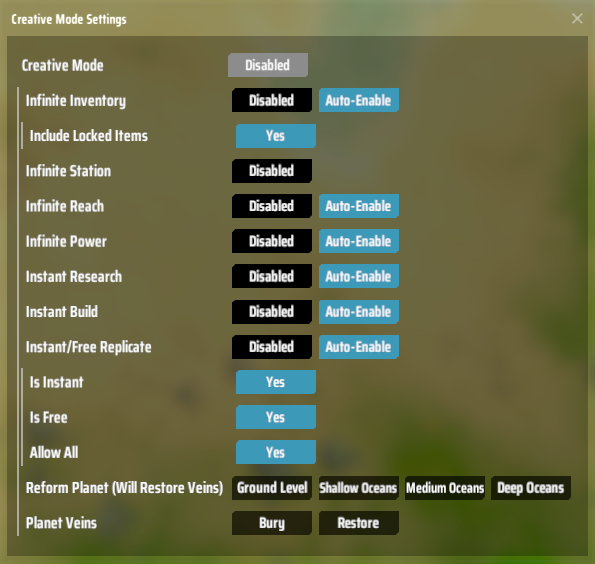

- You need to enable creative mode to use the rest of the functions below
Functions
All controls are rebindable. Detailed explanation of functions are given further below.
| Function | Default Keybind | Description |
|---|---|---|
| Infinite Inventory | Ctrl + Numpad 1 | Toggles Infinite Inventory mode |
| Infinite Station | Ctrl + Numpad 0 | Toggles Infinite Station mode |
| Infinite Reach | - | Auto-enabled when in creative mode |
| Infinite Power | - | Auto-enabled when in creative mode |
| Instant Research | Ctrl + Numpad 6 | Toggles Instant Research mode |
| Lock Research | L | While Instant Research mode is active, hold this keybind to toggle locking tech |
| Instant Build | Ctrl + Numpad 2 | Toggles Instant Build mode |
| Instant Replicate | - | Toggles Instant Replicate mode This is an adaptation of Instant Handcraft and Free Handcraft from DSPCheats by Windows10CE |
| Unlock all tech | Ctrl + Shift + T | Press keybind to unlock all tech 5 levels of each infinite tech will be unlocked |
| Flatten Terrain | Numpad 3 | Foundations entire planet with the "no decoration" option |
| Restore Terrain | - | Hold a combination of the Ctrl and Shift keys while pressing the "Flatten Terrain" keybind to restore terrain Ctrl - Restore shallow oceans Shift - Restore mid-level oceans Ctrl + Shift - Restore deep oceans You will not be able to apply foundation over restored terrain using the foundation tool, unless you also install the UncoverFoundationedOceans mod. I recommend to install that mod also so that you can partially flatten an area after restoring terrain, otherwise you will have to "Flatten Terrain" again to be able to build on ocean level area |
| Bury / Raise Veins | Numpad 4 | Toggles bury/raise all veins on the planet |
| Fast Forward Orbital Mechanics | Ctrl + Shift + > | Moves all planets forward in orbit and rotation |
| Rewind Orbital Mechanics | Ctrl + Shift + < | Moves all planets backward in orbit and rotation |
Infinite Inventory mode
- Makes the player inventory have all unlocked items in the game
- If "Include Locked Items" is enabled, then all the items present in the game will be available in the inventory
- All items are reset to 9999, with the stack size being 30000 every frame
- Because the stack is greater, items which go into the inventory are effectively "deleted"
Infinite Station mode
- This mode is primarily for testing blueprints, by making stations infinitely output to belt and consume from belt without needing any drones/vessels
- Makes all stations set to supply have items less than half of max
- Makes all stations set to demand have items more than half of max
- In the case of ILS, only remote supply/demand is checked. If remote is set to storage, then local is taken
Infinite Reach
- You can now inspect, interact with, build and delete items across the entire planet. Inspect works even in Planet View mode
Infinite Power
- All buildings connected to a power network will work at 100% regardless of the amount of power supply
- Buildings not connected to a power network will still NOT work
Instant Research mode
- You can lock / unlock specific tech in the tech tree screen and also increase / decrease the research level of infinite research.
- Hold the "Lock Research" keybind to lock / decrease research.
- You can also use the Ctrl and Shift keys to modify the number of levels to increase / decrease.
Modifier Lv. None 1 Ctrl 10 Shift 100 Ctrl + Shift 1000
Instant Replicate
- The 3 options govern how Instant Replicate works. When all of them are off, it is no different from vanilla
- Is Instant: Replicates every item in a single frame
- Is Free: Does not use any materials from inventory for replicating
- Allow All: Allows to replicate materials marked "Cannot make in replicator"
Contact / Feedback / Bug Reports
You can either find me on the DSP Discord's #modding channel
Or you can create an issue on GitHub
- Raptor#4825
Changelog
v0.0.20
- Fixed compatibility issues with the combat update (0.10.28.xxxxx)
- Removed Instant Research's Relocking and Unlock All Tech temporarily till it can be fixed in a better way
v0.0.19
- Fixed Instant Research for logistic bot techs
v0.0.18
- Fixed compatiblity with the September 27, 2022 patch (Game version 0.9.27.14546)
v0.0.17
- Fixed a compatiblity issue with BulletTime mod
v0.0.16
- Fixed compatibility with the June 10, 2022 patch (Game version 0.9.26.12891)
v0.0.15
- Added Orbital Mechanics Override
- Split Instant Research and the tech relocking functionality
- Changed default keybind for Unlock All Tech to Ctrl + Shift + T
- Added button for Unlock All Tech in the creative mode settings UI
- Significantly increased Infinite Inventory stack size and replaced item count in UI with infinity symbol
- Fixed an issue that caused rounding errors when unlocking tech with InstantResearch
- Fixed an issue where Instant Build failed to construct buildings after running out of items in inventory during construction of big blueprints
v0.0.14
- Revamp internal working of the mod
- Removed code reverse patched from
PlayerAction_Testin favour of custom code - Add DSPCheat's InstantHandcraft and FreeHandcraft
- Add save support
- Add settings UI
v0.0.13
- Disable achievements for the save when enabling creative mode
- Add notes about UncoverFoundationedOceans in the "Restore Terrain" section
v0.0.12
- Fix compatibility issue between BetterMachines and UnlockAllTech / InfiniteResearch
v0.0.11
- Fix InfinitePower for Spray Coaters, Pilers and Traffic Monitors
- Fix InfiniteResearch for the new tech from the recent update. The extra storage space for logistics stations should get properly applied now
- InfiniteInventory now gives infinite soil as well
v0.0.10
- Updated code for game version 0.9.24.11182
- Added ability to set the foundation "level" of the planet
v0.0.9
- Added support for lock / unlock of tech while "Instant Research" is active
- Handled the scenario where inventory capacity research may be completed while "Infinite Inventory" is active
v0.0.8
- Added "Infinite Power" and "Infinite Reach"
- Modified the foundation color used for "Flatten Planet"
- Added a toggle to bury/raise all veins on the planet
v0.0.7
- Fixed an issue with Creative Mode not detecting inputs properly
- Fixed (hopefully) an issue with Instant Build using up too much CPU after building big blueprints
- Changed "Instant Research" into a toggle
v0.0.6
- Fixed an issue with "Instant Build" throwing an exception when not on a planet
v0.0.5
- Added "Instant Build" functionality
- Auto-enable "Infinite Inventory" and "Instant Build" when enabling "Creative Mode". They can be individually toggled off later if you do not want to use them.
- Fixed various UI issues with "Infinite Inventory"
- "Infinite Inventory" is no longer saved as part of game data, so you can load the save with your previous inventory
- Fixed "Creative Mode" UI text still being visible on quitting to main menu or loading another game
v0.0.4
- Removed some of the redundant options and consolidated them
- Infinite Inventory now shows "(Infinite)" on the inventory UI Window
- Added support for rebinding controls
v0.0.3
- Added contact information
v0.0.2
- Uploaded source code to GitHub
- Added a couple of functions for testing blueprints and mods
v0.0.1
- Initial version that just exposes already existing mode