UIEnhancements
Enhances DSP's UI for ease-of-use
| Last updated | 3 months ago |
| Total downloads | 3968 |
| Total rating | 3 |
| Categories | Quality of Life |
| Dependency string | Raptor-UIEnhancements-0.0.5 |
| Dependants | 1 other package depends on this package |
This mod requires the following mods to function
README
UIEnhancements Mod
This mod aims to enhance DSP's UI for ease-of-use
How to use this mod
- First install the mod, and reboot the game.
What's new in this update
- Add "Swap New Game and Continue" enhancement to swap the positions of the "New Game" and "Continue" buttons in the main menu
Enhancements
- Each enhancement can be enabled / disabled individually. When they are disabled, they do not modify the game in any way.
- All enhancements are disabled by default. You will have to enable the ones you want after installing the mod and starting the game for the first time. That generates the config file for the mod. Then, you can configure it using the mod manager's config settings like
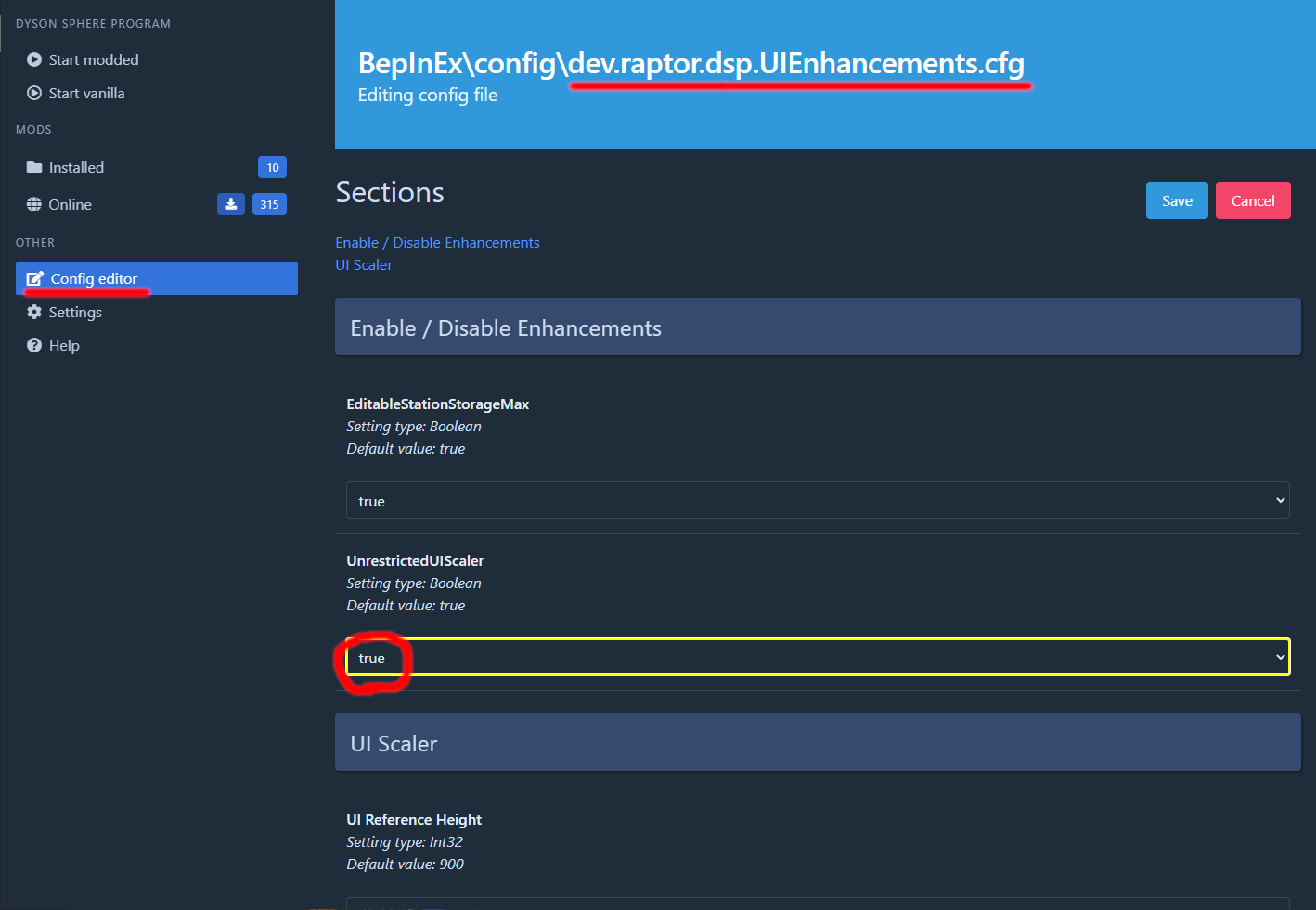
Editable Station Storage Max
- Allows to edit the "max" field of the stations' storage

Unrestricted UI Scaler
- Replaces the "UI layout reference height" option with a much more flexible variant
- This is the settings page without the mod
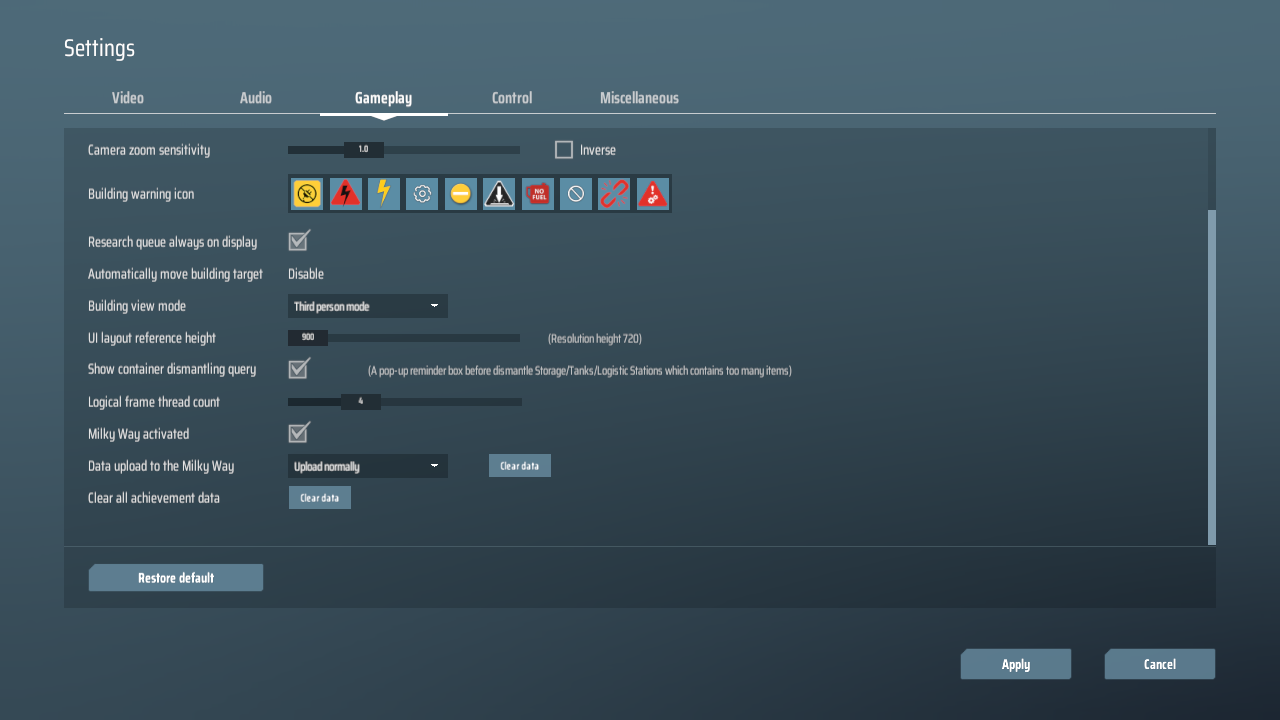
- With the mod, this now becomes
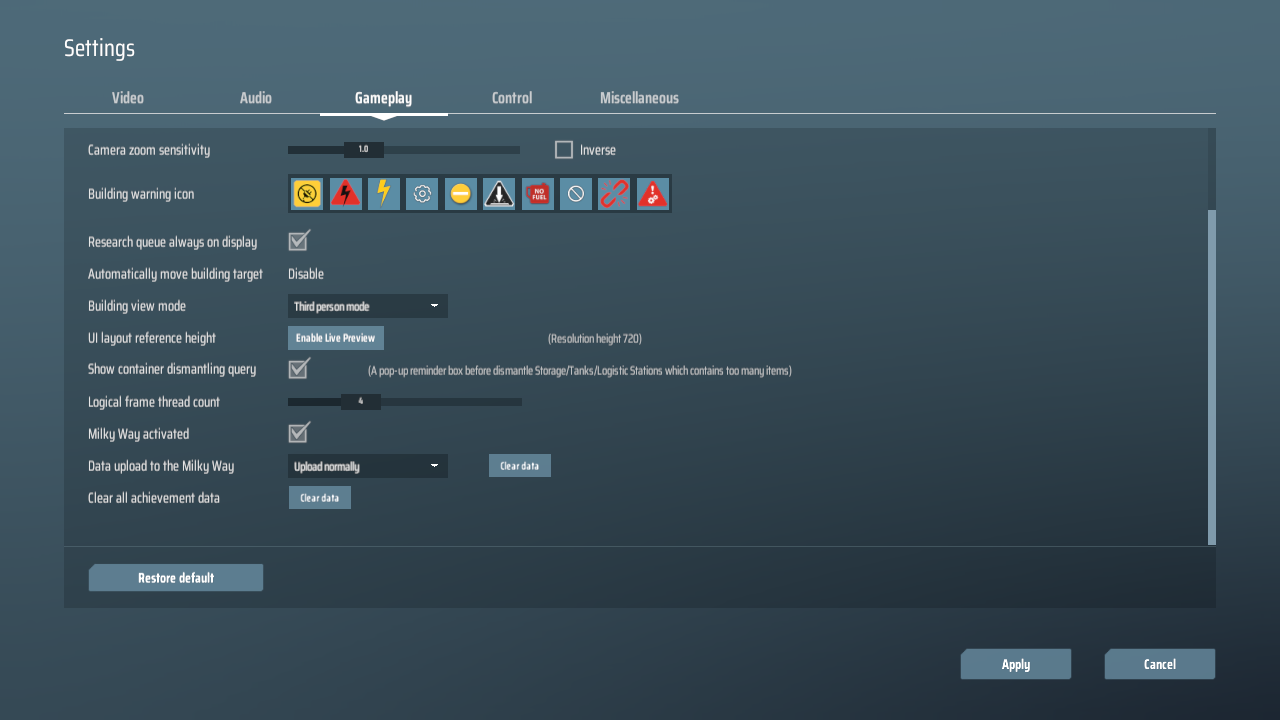
- If you click on "Enable Live Preview", you will get a top-level slider that will show you the scaling preview
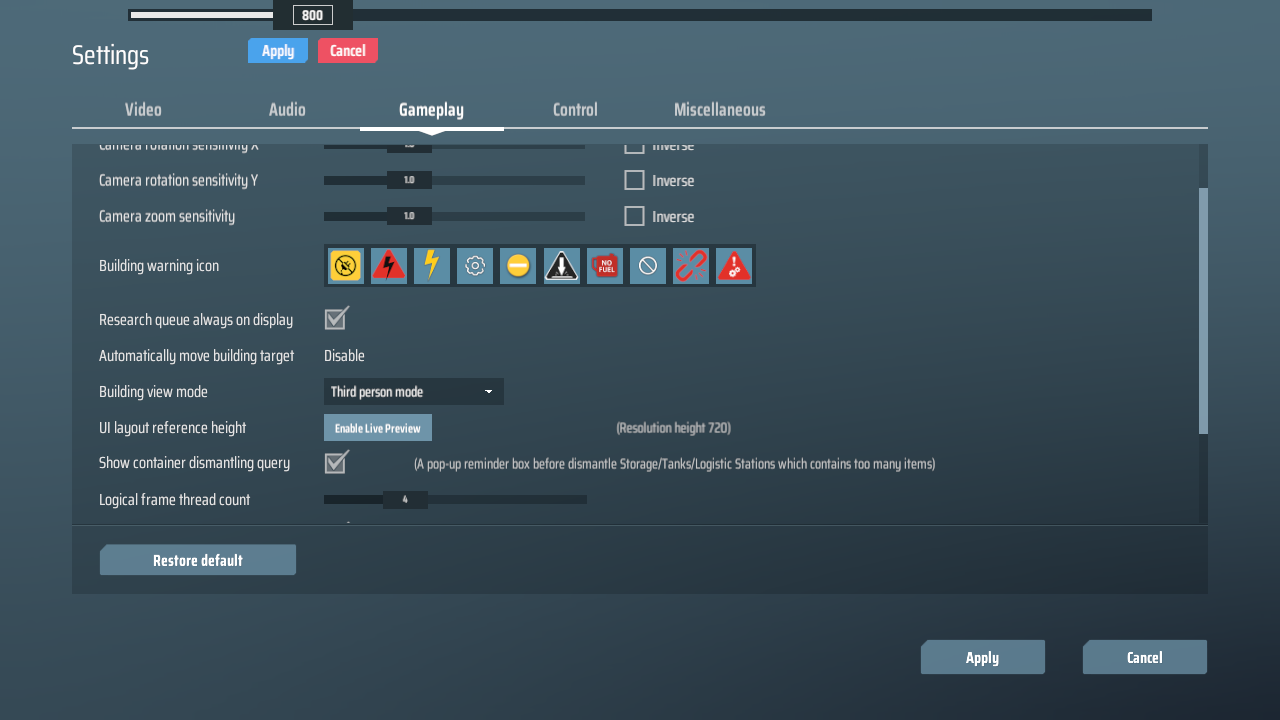
- You can exit the settings screen and try out the UI scaling you want in-game. Then you can click Apply or Cancel to either keep the change or revert it and dismiss the live preview
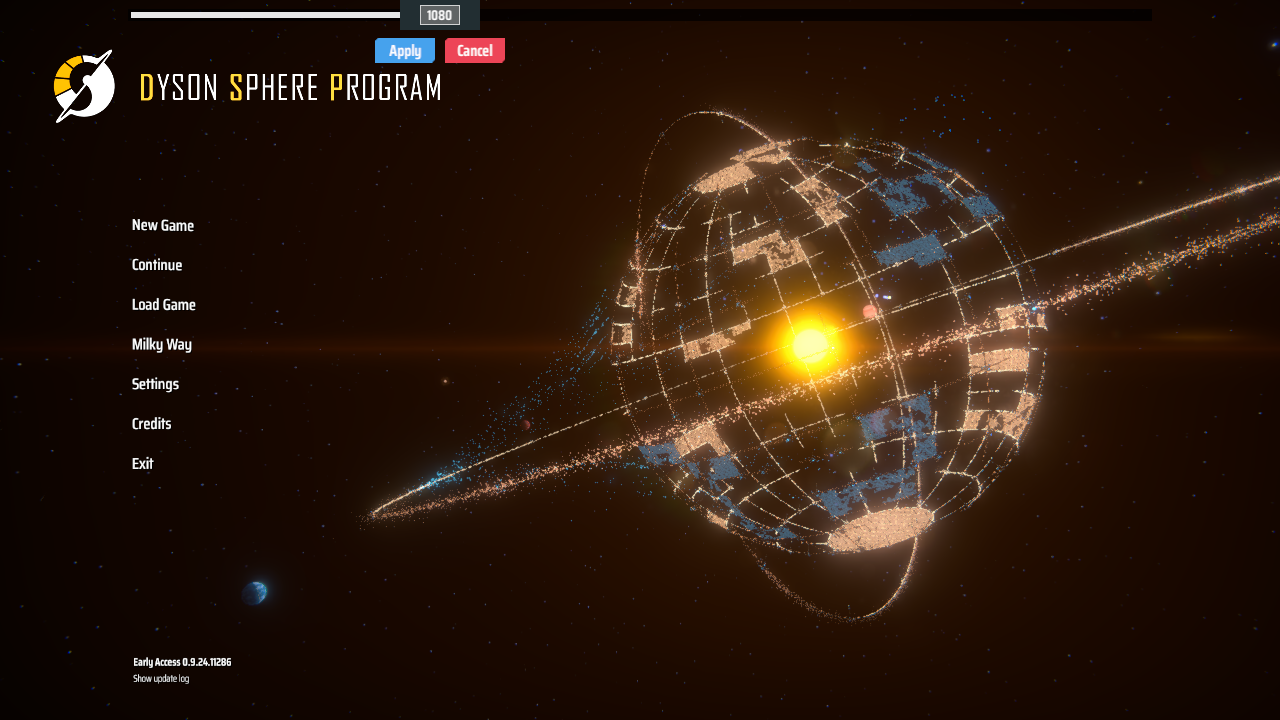
Partial Off-screen Windows
- Allows the in-game windows to be moved partially off-screen. Originally, it jumps back into the display area even if any one corner is slightly outside the display. Now, the restriction only applies to the most extreme corner of the window.
- The threshold width and height that needs to be kept inside the display area at all times is configurable, but it is recommended not to set it to a very low value or negative value, to avoid placing your windows outside the display area and not being able to drag it back in. (However, even if you do that, the window positions will be reset when you restart the game)
Hide Real Time Display
- Hides the real-time clock in the bottom right
Hide Game Time Display
- Hides the game-time clock in the bottom right
Swap New Game and Continue
- Swaps the positions of the "New Game" and "Continue" buttons in the main menu
Contact / Feedback / Bug Reports
You can either find me on the DSP Discord's #modding channel
Or you can create an issue on GitHub
- Raptor#4825
Changelog
v0.0.5
- Add "Swap New Game and Continue"
v0.0.4
- Removed process filters for compatibility with Xbox Game Pass version
- Fix transpiler code for Partial Off-screen Windows that broke due to game update 0.10.28.20759
- Fix double bloom UI bug due to how the UI for UnrestrictedUIScaler was implemented
v0.0.3
- Fix issue with station UI clipping the max to 5 digits. Increased limit to 7 digits
v0.0.2
- Add "Partial Off-screen Windows"
- Add "Hide Real Time Display"
- Add "Hide Game Time Display"
- Fix issue with the station's input field capturing the UI selection even after submitting or escaping
v0.0.1
- Add unrestricted UI scaler
- Make station storage max editable