LongArm
Extend construction range, open factory machine windows from map view, enable faster planet-wide blueprint placement. Now with actions for loading power generators with fuel and support for adding drones to stations and proliferating factory items
| Last updated | 2 years ago |
| Total downloads | 18282 |
| Total rating | 6 |
| Categories | Cheats Info Quality of Life |
| Dependency string | Semar-LongArm-1.4.6 |
| Dependants | 0 other packages depend on this package |
This mod requires the following mods to function
xiaoye97-LDBTool
Library that allows mods to add and edit Proto data. Also allows you to see Proto data, config ID's of mod Protos and change localized strings
Preferred version: 2.0.1CommonAPI-CommonAPI
A modding library for Dyson Sphere Program. Currently is under development.
Preferred version: 1.3.0README
Long Arm
Provides tools to make planet-wide building a little easier. Open UI with Control+L (configurable in Settings). On first load, inspect and bot build range will be extended, but no Build Helper Modes will be enabled enabled.
Does not affect saved games, build range changes are reverted prior to the game saving its data
Build Helper Modes
In addition to extending build range, additional modes are provided to make building planet wide blueprints a little less painful. These are optional, but may be useful in certain situations. All 3 of the active ones will work even when the build range is not overridden.
- FlyToBuild - queues up commands to send the mecha to nearby build previews (until all are built)
- FastBuild - slightly cheaty option where builds are done as quickly as the game allows but inventory items are consumed, however bot travel time is ignored
- FreeBuild - very cheaty option where inventory items are not consumed, builds are done as quickly as the game allows. This mode can disable achievements for your save. This mode is generally limited by the number of updates per second your computer can do while adding factory machines at a very high speed.
- None - default setting
Note that the helper mode used is saved in config now so be cautious when switching between different save games to make sure the mode you want is the one currently selected.
Factory Spray
Use spray from inventory to spray factory items on belts, in assembler input slots, in generators (even ray receivers).
Enable SprayStationContents and SprayInventoryContents in config to also spray inventory or station contents
This feature was built for cases where adding a spray coater to an existing production line takes a long time to go into effect (lenses in ray receivers). This helps by jumpstarting the process a bit.
Note that when FreeBuild mode is enabled then no spray from inventory will be used.
Factory Tour Mode
(Default keybind to open window is Control + W)
Designed to help locate parts of the current planet/factory by building a list of locations and then flying mecha to each location in list.

Supports finding: veins, stations, generators, storage and assemblers. Use item filter to narrow results down.
Once list is built Next/Previous buttons will issue fly command in mecha to go to next location.
Note: locations for veins and assemblers are only considered distinct if they are more than 10 meters apart
KeyBinds
Open game settings to rebind or unbind the keys under the Control tab
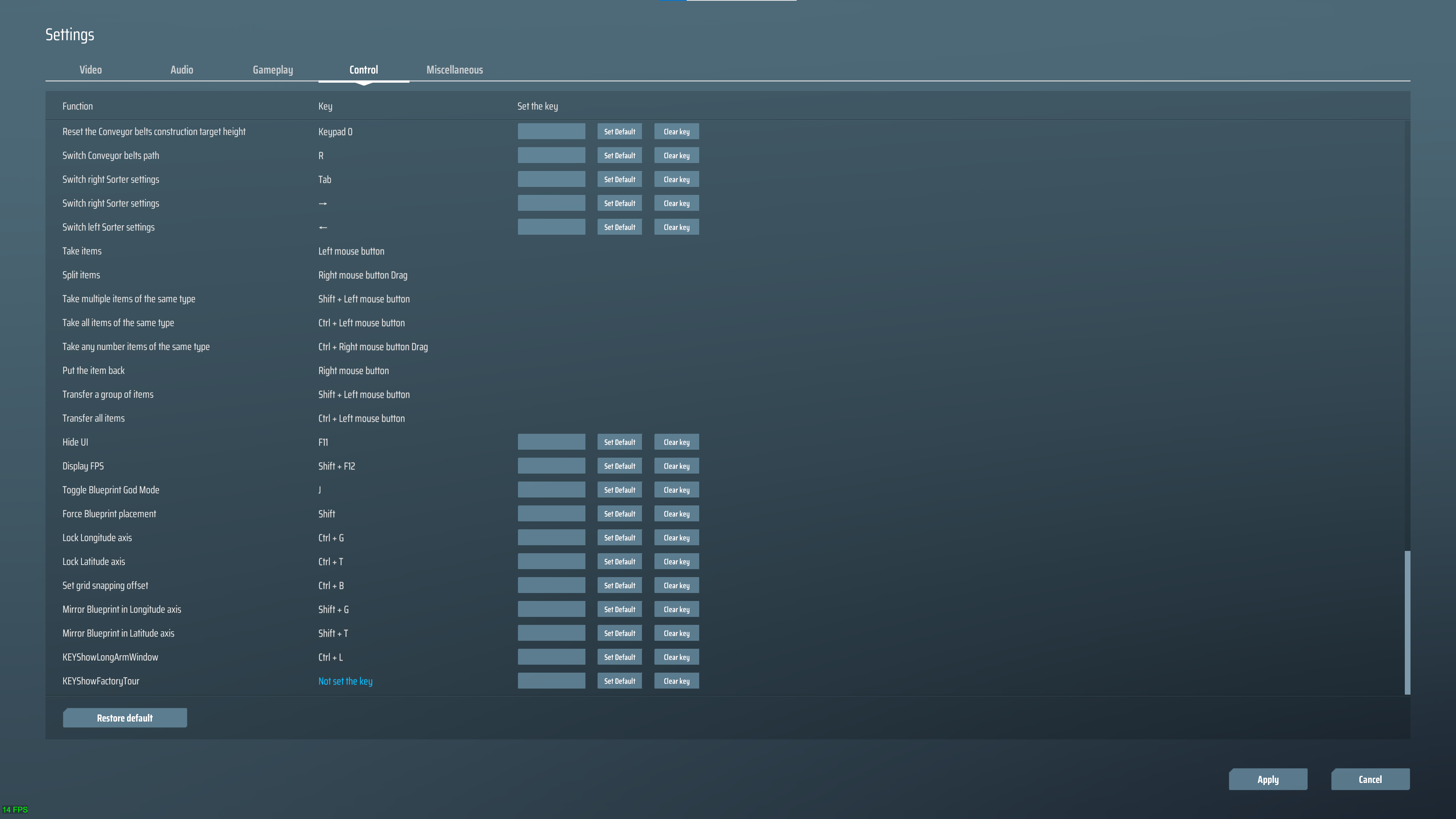
Installation
This mod requires BepInEx to function, download and install it first: link
Manually
First install the CommonAPI mod, this mod depends on it.
Next, download the archive file, extract contents and drag LongArm.dll into the BepInEx/plugins directory.
Mod manager
Click the Install with Mod Manager link above. Make sure dependencies are installed, if prompted. This mod will do basically nothing if the keybinds don't get registered, keybinds are
now supplied from CommonAPI
Changelog
v1.4.6
Update: Sync with latest game version
v1.4.5
Update: add factory tour option for finding ray receivers whose output is backed up (stacking)
v1.4.4
Update: update to sync with latest changes in game.
v1.4.3
Update: Change inspect range to match planet size (for GS2)
v1.4.2
Bugfix: Fixed issue where tooltips were not being shown Update: Changed to show prompt with info on sprayed items for FreeBuild mode and when no items to spray were found Update: Added support for spraying items in labs set to research mode
v1.4.1
Update: Added additional assembler types for spray targeting (labs, silos & ejectors)
v1.4.0
Update: Added support for spraying factory items from inventory
v1.3.6
Update: Add ability to override drag build range. Thanks Raptor for suggestion
v1.3.5
Update: Add fuel should now preserve proliferator points on added fuel items
v1.3.4
Bugfix: reverted change to FastBuild/FreeBuild mode (thanks Speedy for report)
v1.3.3
Bugfix: fixed issue where artificial stars would not be refilled (thanks for report Valoneu)
v1.3.2
Fixed issue where username shows up as altuser
v1.3.1
Update: Update to work with game version released 20-Jan-2022 (0.9.24.11187), make sure to update to CommonAPI 1.3+
v1.3.0
Removed window showing prebuild status summary since this functionality is now part of the game. Build helper mode now persisted between restarts. Removed "Auto" option from tour mode
v1.2.2
Updated build
v1.2.1
Resolved FastBuild/FreeBuild mode performance issue on planets with lots of assembling machines. Should be much snappier now. Adjusted height of tour window
v1.2.0
Added support for adding fuel to all generators across all factories (hold CTRL while hitting button) Switched to CommonAPI for keybind registration
v1.1.3
Bugfix - fixed issue with FastBuild mode when returning to planet with unrealized prebuilds by delaying action while player is in "sail" mode.
v1.1.1/2
Rebuild against latest game version
v1.1.0
Fixed exception thrown when preview window layout changes Added factory tour mode to help locate things on planet factory faster
v1.0.1
Rebuild to sync with latest version of game
v1.0.0
Added Build Status window to show blueprinted items vs. inventory counts Added "Add Bots" button for filling stations all stations on planet with drones/vessels (configurable) Tweaked Free & Fast Build modes to run much more quickly
v0.2.0
Added "Add Fuel" action for jumpstarting power network with missing fuel from player inventory Fixed issue with count of remaining prebuilds in FastBuild mode
v0.1.0
Made build helper modes independent from settings to extend build/inspect range
v0.0.1
First version
Contact
Bugs? Contact me on discord: mattersnot#1983 or create an issue in the github repository.