AutoReverse
Automatically reverse direction the conflicted belt when placed. Plus, draw a straight line very very quickly.
| Last updated | 2 years ago |
| Total downloads | 9094 |
| Total rating | 7 |
| Categories | Belts and Sorters Quality of Life |
| Dependency string | hetima-AutoReverse-2.1.2 |
| Dependants | 0 other packages depend on this package |
README
AutoReverse
Mod for Dyson Sphere Program. Needs BepInEx.
When placing a conveyor belt that will extend to/from the edge of an existing belt, if it conflicts, reverse the direction so that it makes sense automatically.
If it is determined that the direction of the belt to be placed is to be reversed, the cursor tooltip will show "(Reverse)" and the color of the preview line will change to a blue-yellow stripe for notify.
OnTheSpot mode
Holding down Ctrl key will automatically generate a preview of a straight line from the edge of the nearby belt to the cursor position. The preview will be automatically updated when you move the mouse cursor. There is no need to consider belt direction, as it will be corrected by the basic AutoReverse function.
In addition, if the enableParallelBuild setting is true, parallel laid belts belonging to the same production line will also be generated automatically.
Clicking with Ctrl key will place belt and continue to look for the next preview target. Release the Ctrl key to return to normal mode.
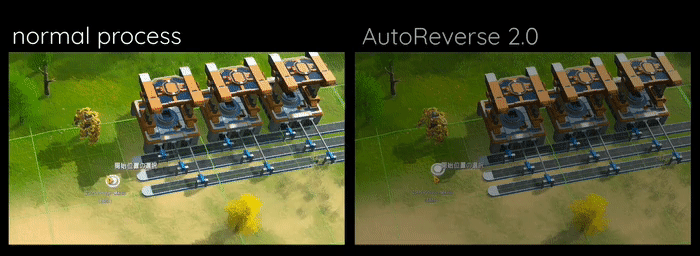
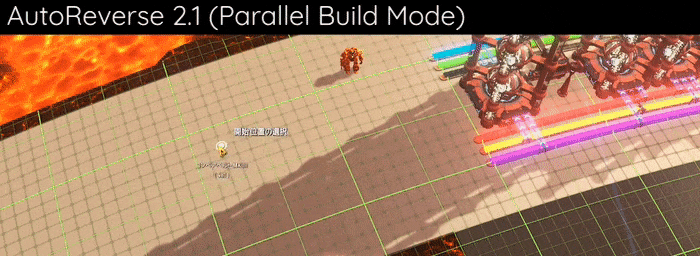
Configuration
AutoReverse has some settings depend on BepInEx (file name is com.hetima.dsp.AutoReverse.cfg).
| Key | Type | Default | Description |
|---|---|---|---|
| enableOnTheSpot | bool | true | Enable OnTheSpot mode when Ctrl is down |
| onTheSpotRange | int | 24 | Maximum range of OnTheSpot mode (1-100) |
| enableParallelBuild | bool | true | Enable ParallelBuild in OnTheSpot mode |
| enableBentConnection | bool | false | Allow non-straight connections in OnTheSpot mode. Force disabled if "enableParallelBuild" is true |
説明
コンベアベルトを延長設置するときに、既存のベルトと向きが相反するような繋ぎ方をした場合、正しく接続されるように方向を反転させます。
設置予定のベルトが反転される場合には、カーソルのツールチップに「(Reverse)」と表示され、プレビューラインの色を青と黄の縞模様に変化させて知らせます。
OnTheSpot モード
ベルト敷設時に Ctrl キーを押していると近くのベルトの端からカーソルの位置まで直線のプレビューが自動生成されます。マウスカーソルを移動させるとプレビューは自動的に更新されます。ベルトの向きは AutoReverse の基本機能で補正されるので気にする必要はありません。
更に enableParallelBuild 設定を true にしていると、同じ生産ラインに属する平行に敷設されたベルトも自動生成されます。
Ctrl キーを押したままクリックするとそのまま敷設され、次のプレビュー対象を探します。Ctrl キーを離すと通常モードに戻ります。
Release Notes
v2.1.2
- Minor bug fix
v2.1.1
- Check inventory item count in ParallelBuild
v2.1.0
- Added ParallelBuild mode
v2.0.2
- Improve belt edge detection
v2.0.1
- Added config (
onTheSpotRangeandenableBentConnection)
v2.0.0
- Added OnTheSpot mode
- Support connect to pre builded belt
v1.0.1
- Probably compatible with NebulaMultiplayerMod 0.6
v1.0.0
- Initial Release for 0.7.18 game version