BlueprintTweaks
Improves Blueprint system with QoL changes, new features like force pasting, foundation blueprints and more
| Last updated | 2 months ago |
| Total downloads | 88151 |
| Total rating | 38 |
| Categories | Blueprints Nebula Compatible Quality of Life |
| Dependency string | kremnev8-BlueprintTweaks-1.6.4 |
| Dependants | 0 other packages depend on this package |
This mod requires the following mods to function
xiaoye97-LDBTool
Library that allows mods to add and edit Proto data. Also allows you to see Proto data, config ID's of mod Protos and change localized strings
Preferred version: 3.0.1nebula-NebulaMultiplayerModApi
API for other mods to work with the Nebula Multiplayer Mod. (Does NOT require Nebula)
Preferred version: 1.3.0CommonAPI-CommonAPI
A modding library for Dyson Sphere Program. Currently is under development.
Preferred version: 1.6.2README
Blueprint Tweaks
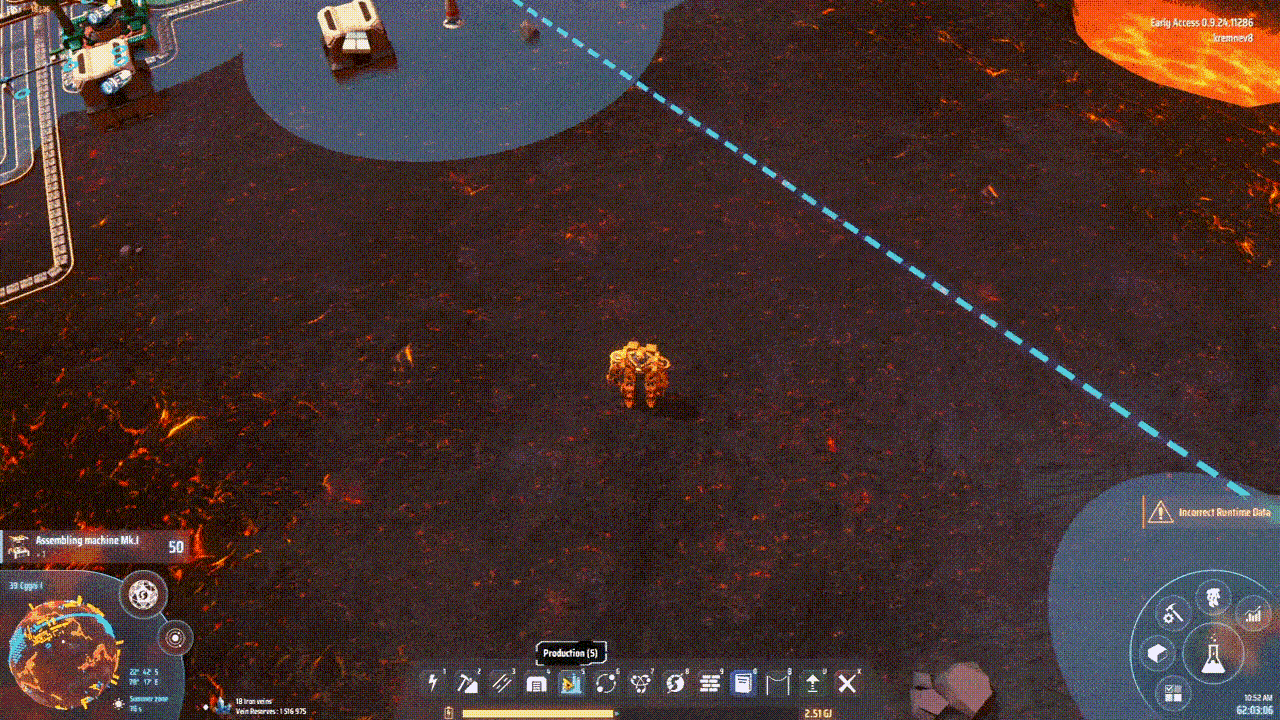
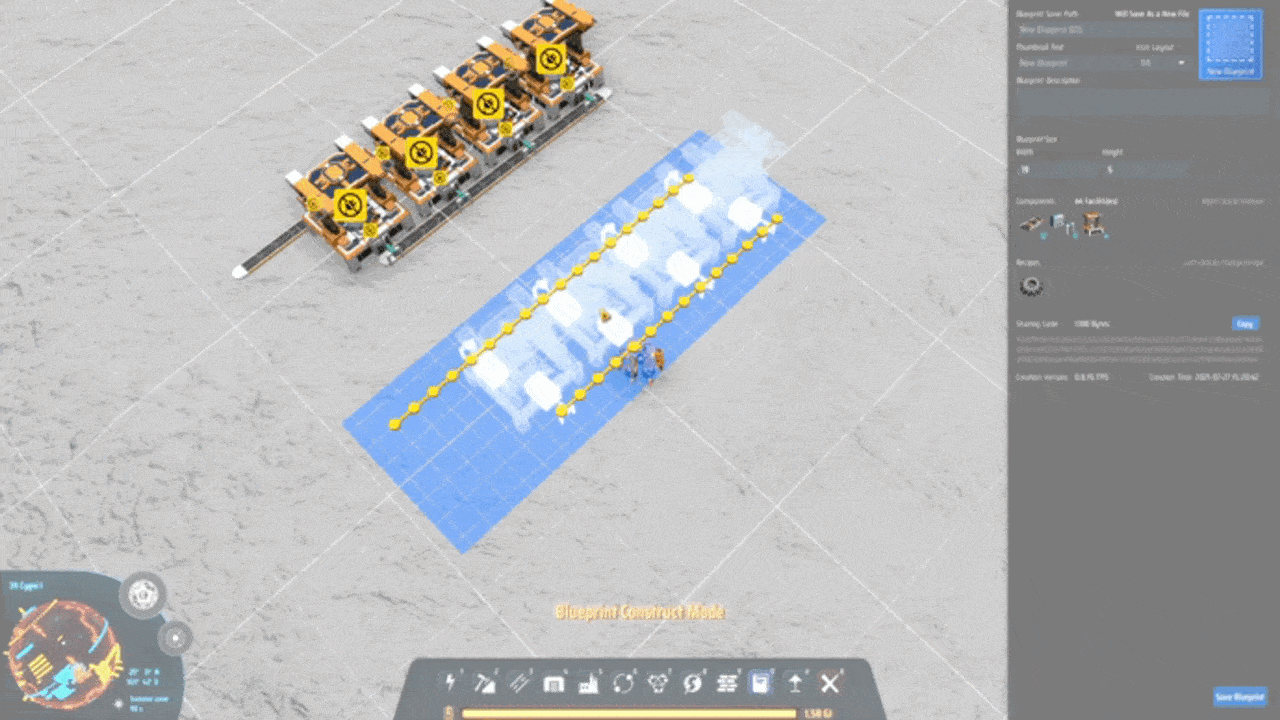
This mod improves Blueprint system with QoL changes, new features like force pasting, foundation blueprints and more.
List of features:
Interface changes:
- Allow using 3rd person view in Blueprint mode.
- Allow toggling between 3d person and planet view when in Blueprint mode using
Jkey - Add paste button to Blueprint Browser window. Pressing it is equivalent to double clicking currently selected blueprint.
- When pasting blueprint string into existing blueprint you can hold
Shiftkey to keep description and icons - Preserve last open Blueprint Browser directory. Also when creating new blueprints, they will be saved in the last open directory
- Commonly used keybinds are shown in the Blueprint Browser menu.
Change your blueprint on the fly:
- Selectively change recipes on machines during any moment using a new panel in blueprint inspector
- Selectively change cargo requested/provided by logistic stations in a new panel in blueprint inspector
- Allow changing building tiers. Left-click on a building in component panel to use.
- Allow changing belt hint icons. Left-click on a hint icon in component panel to use.
- Automatically generate foundations for your blueprint. There are 4 modes for this feature: None, Sparse, Cover and Fill. Their behaviour is described when hovering over mode buttons. Foundation type and color that is set in the reform menu is used when placing blueprints with generated foundations
Features:
- Allow using LaTitude/LonGitude axis lock. Use
Ctrl + T/Gto toggle - Allow changing grid snapping. Set blueprint grid size in its settings, then press
Ctrl + Bin desired initial position. - Allow to save used anchor position. New UI element will appear in the blueprint inspector, which will display current anchor.
- Allow blueprinting on Gas Giants.
- Allow blueprinting Foundations. Also allows copying Custom foundations color palettes. If you blueprint buildings with foundations under them, you can place blueprint where foundations are needed. Blueprint strings with this feature are
compatiblewith vanilla strings. - Allow to use blueprint like selection to Dismantle buildings. You can find its button in dismantle panel.
- Allow mirroring blueprints. Use
Shift + T/Gto toggle mirror in LaTitude/LonGitude axis. - Allow pasting assemblers with recipes which have not been unlocked yet. Assemblers with recipes that are not unlocked will not work.
- Allow moving blueprints using drag and drop
- Allow to undo your mistakes. Use
Ctrl+Zto undo the most recent action. UseShift+Zto redo last undone action. When new action is performed redo history is cleared. When player leaves current planet undo history is cleared. Undo is compatible with Nebula, however please make backups and report any issues encountered.
Axis lock supports: Blueprint, Construction and Reform modes
Grid snapping supports: Blueprint and Construction modes
All Keybinds are rebindable
All features can be disabled in config file located at Dyson Sphere Program/BepInEx/config/. By default everything is enabled.
This mod is fully compatible with Galactic Scale 2
This mod is fully compatible with Nebula Multiplayer Mod
Important Note: Nebula Multiplayer mod itself is NOT required. I only need its API plugin, which is separate.
More features might come in the future. If you have any feature you would like to see added, message me on Discord
Mod API
Blueprint tweaks features a small API that allows other mods to save data within blueprints.
To use this API within your mod:
- Add BlueprintTweaks assembly to your mod references
- Declare a dependency on Blueprint tweaks
- Implement
ICustomBlueprintDataSerializerinterface in a class
Then add following code to your mod awake call:
BlueprintTweaksPlugin.RegisterCustomBlueprintDataSerializer<MyModBlueprintSerializer>("my_amazing_mod:bp_serializer");
Now your ICustomBlueprintDataSerializer methods will be executed when appropriate.
Feedback and Bug Report
Feel free to contact me via Discord (Kremnev8#3756) for any feedback, bug-reports or suggestions.
Installation
With Mod Manager
Simply open the mod manager (if you don't have it install it here), select Blueprint Tweaks by kremnev8, then Download.
If prompted to download with dependencies, select Yes.
Then just click Start modded, and the game will run with the mod installed.
Manually
Install BepInEx from here
Install LDBTool from here
Install CommonAPI from here
Install NebulaMultiplayerModApi from here
Unzip folder patchers into Dyson Sphere Program/BepInEx/patchers/BlueprintTweaks/ (Create folder named BlueprintTweaks)
Unzip folder plugins into Dyson Sphere Program/BepInEx/plugins/BlueprintTweaks/. (Create folder named BlueprintTweaks)