AutoMute
Silence the game when in background (alt-tabbed). Mute user-specified sounds. View and toggle each audio in settings. 消音器:后台自动静音,消除指定音效
| Last updated | 3 weeks ago |
| Total downloads | 3013 |
| Total rating | 6 |
| Categories | Cosmetic Quality of Life |
| Dependency string | starfi5h-AutoMute-1.2.1 |
| Dependants | 0 other packages depend on this package |
This mod requires the following mods to function
README
AutoMute
- Automatically mute when the game loses focus, i.e. alt-tab to the background.
- Mute user-specified building working sounds.
- Mute user-specified UI or world audio.
- Mute the sound when player crafting is done.
Installation
Via r2modman, or manually download the file and put AutoMute.dll in BepInEx/plugins folder.
Configuration
Run the game one time to generate starfi5h.plugin.AutoMute.cfg file.
After changing .cfg file, go to in-game settings and click 'Apply' to apply the new config.
Mute In Background- Enable to mute the game when in the background, i.e. alt-tabbed. (Default:true)Mute Building Ids- The item IDs of building to mute, separated by white spaces.
For example, to mute Ray receiver and Artificial star, key in2208 2210. Reload the planet to take effect.MuteList- The list of audio name to mute, separated by white spaces. Check mod page wiki for available names.
For example, to muteflight modesystem broadcast, key invc-broadcast-4 vc-broadcast-5
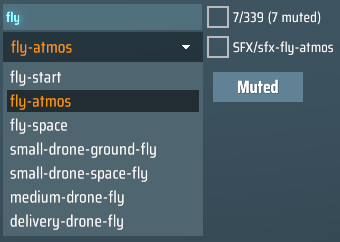
In Settings - Audio tab, there is a mod UI to play and toggle each audio.
The upper input field can filter the drop-down list of the audio.
设置
.cfg文件需要先运行过游戏一次才会出现,修改后要点击游戏内'应用设置'的按钮才会生效。
管理器安装: 左边选项Config editor -> 找到starfi5h.plugin.AutoMute -> Edit Config
手动安装: 更改BepInEx\config\starfi5h.plugin.AutoMute.cfg文件
Mute In Background当游戏失去焦点(在背景执行)时静音。 (预设为开启)Mute Building Ids输入物品ID即可静音该建筑。以逗号分隔。(需重新载入星球)MuteList消除指定的音讯。输入:音效名称, 以空白分隔(名称可以在mod页面wiki查询)
Changelog
v1.2.1
- Add button to filter only mute audio.
v1.2.0
- Add mod UI in game Settings - Audio.
v1.1.1
- Fix error when installing for the first time.
v1.1.0
- Add config option MuteList
- Config changes now can apply when clicking in-game setting apply button.
v1.0.0
- Initial release.
v0.1.0
- Beta test. (Game Version 0.9.25.12201)
Acknowledgements
All trademarks, copyright, and resources related to Dyson Sphere Project itself, remain the property of Gamera Game and Youthcat Studio as applicable according to the license agreement distributed with Dyson Sphere Program.