ModVersionChecker
Check version update for BepInEx mods from ThunderStore on game start. 游戏开始时从ThunderStore检测BepInEx mod的版本更新
| Last updated | 3 years ago |
| Total downloads | 2970 |
| Total rating | 7 |
| Categories | |
| Dependency string | yyuueexxiinngg-ModVersionChecker-1.2.0 |
| Dependants | 0 other packages depend on this package |
This mod requires the following mods to function
README
ModVersionChecker
Forgot the version of installed mod?
Not knowing mod got updated?
An in-game mod version checker might just right for you.
The mod display all installed BepInEx plugins' version and tries to fetch newer version from ThunderStore.
Default hotkey for toggling mod's window is LeftCtrl + F5
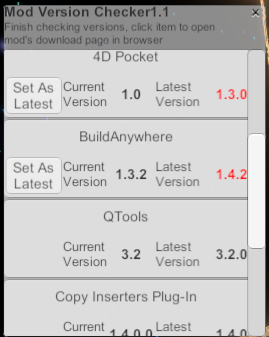
Installation
- Put
ModVersionChecker.dllinto the BepInExpluginsfolder, e.g.C:\Program Files x86 \Steam\steamapps\common\Dyson Sphere Program\BepInEx\plugins\ModVersionChecker.dll
ModDataList
ModDataList holds references mapping from mods' full name on ThunderStore to actual GUID in BepInEx. Checker would
not understand which package on ThunderStore is related to installed plugin if it's not listed thus not able to check
newer version for it.
ModDataList used in checker can be found here: Github/.../ModDataList.xml Checker will try to fetch this list at game launch
Add mod info to ModDataList
Recommended:
- Create Pull Request on file ModDataList.xml to repository https://github.com/yyuueexxiinngg/BepInEx-Plugins
- Or file an issue request for adding new mod info
- Once merged, checker will fetch it on the next launch
Locally:
- Add mod info into local
XMLfile located atDSPGameRoot\BepInEx\data\ModVersionChecker\PreservedModData.xml - Entries in this file will overwrite entries fetched online
FAQ
- Latest version showing
Unsupported- Checker is fetching mod data list, or the mod is not found in mod data list, all mods listed in here are supported: Github/.../ModDataList.xml
- The current version is not correct, I've made sure the installed mod is the latest
- Mod developer did not change the version fed into BepInEx in code upon releasing
- Temporarily solution is to click the
Set As Lastestbutton to set a custom version for that mod same as the latest version. Checker will assume custom version as installed version later on. Custom versions are saved atDSPGameRoot\BepInEx\data\ModVersionChecker\CustomModCurrentVersionList.xml
- Mods like QTool_Model_plus showing wrong latest
version
- Mod developer did not change the
GUIDof his modified mod, checker useGUIDto identify mods. In this case, it points to the original mod
- Mod developer did not change the
- Once
Set As Latestwas used, updated plugin not getting correct current version- Resolved in v1.2
- Mod was supported, but now showing
Unsupportedafter update- Mod developer changed mod's
GUID, please file an issue
- Mod developer changed mod's
Configuration
Method A
- Download and install
BepInEx.ConfigurationManager - Hit Configuration Manager's default hotkey
F1to open management window - Find ModVersionChecker Mod and change preferred fields.
Method B
- Locate
com.github.yyuueexxiinngg.plugin.modversionchecker.cfg - Open with a text editor
- Find and change preferred fields.
Change log
V1.2
- Fix once
Set As Latestwas used, checker will always use that version as current version even if the plugin actually got updated and developer set the correct version. - Now checker window will be closed automatically when game play starts
V1.1
- Add support for setting mod current version as latest in case mod developer forgot to change the version fed into BepInEx in code upon releasing a new version
Any feedback? Post in GitHub repo
Mod版本检测器
忘记安装的Mod是什么版本的?
不知道Mod有更新了?
本Mod会显示所有安装的插件Mod版本并尝试在ThunderStore上获取新版本号
默认左 Ctrl + F5开关Mod窗口
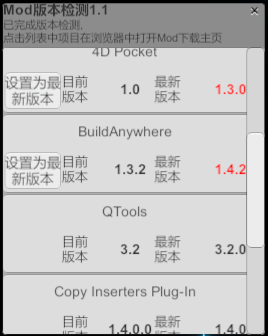
安装方法
- 将
ModVersionChecker.dll放入BepInEx的plugins文件夹, 如:C:\Program Files x86 \Steam\steamapps\common\Dyson Sphere Program\BepInEx\plugins\ModVersionChecker.dll
ModDataList
Mod列表保存BepInEx中插件的GUID与其在ThunderStore上Full name的映射关系, 如果Mod不在列表中检测器就不知道哪个版本号与安装的插件对应导致无法检测其版本更新
检测器用到的ModDataList在: Github/.../ModDataList.xml 每次启动游戏时检测器时都会尝试从这里获取最新的列表
如何向列表中添加Mod项目
推荐做法:
- 在本插件的GitHub项目 中对ModDataList.xml 新建PR
- 或者在GitHub中新建Issue请求添加
- 如果PR被合并, 将会在检测器下一次启动获取新列表时生效
本地添加:
- 将Mod信息添加至本地存储的
XML文件, 路径为游戏根目录\BepInEx\data\ModVersionChecker\PreservedModData.xml - 这里保存的列表项目会覆盖从网上获取的项目
常见问题
- 最新版本中显示
未支持- 检测器正在获取Mod列表中, 或此Mod并未在列表中列出, 所有支持检测更新的Mod在这里列出: Github/.../ModDataList.xml
- 目前版本不正确, 已经确保安装的Mod为最新版本
- Mod开发者发布时没有修改代码中传递给BepInEx的版本号
- 临时解决方法为点击
设置为最新版本按钮对Mod将最新版本设置为自定义版本, 之后检测器会将自定义版本视为已安装的版本, 自定义版本保存在:游戏根目录\BepInEx\data\ModVersionChecker\CustomModCurrentVersionList.xml
- 如QTool_Model_plus 这样的Mod最新版本不正确
- Mod开发者修改Mod时没有修改其
GUID, 检测器依赖GUID来区分Mod, 在这个例子中, 他指向了原Mod
- Mod开发者修改Mod时没有修改其
- 一旦使用过
设置为最新版本, 更新后的插件获取的目前版本不正确- v1.2 中已修复
- Mod本来支持检测版本, 更新后变成
未支持- Mod开发者更改了插件的
GUID, 请在GitHub中新建Issue
- Mod开发者更改了插件的
配置方法
方法A
- 下载安装
BepInEx.ConfigurationManager - 游戏中按
ConfigurationManager默认键F1开启MOD配置管理窗口进行配置
方法B:
- 用文本编辑器打开
游戏目录/BepInEx/config/com.github.yyuueexxiinngg.plugin.modversionchecker.cfg - 修改想要的设置, 将在下一次启动时生效
更新日志
V1.2
- 修复一旦使用过
设置为最新版本, 检测器会一直把此版本号当做目前版本, 就算插件更新过且开发者已经把版本设置正确 - 现在检测器窗口会在开始游玩时自动关闭
V1.1
- 添加支持将Mod最新版本设置为已安装的版本, 避免当Mod开发者发布新版本后忘记修改代码中的版本时总是提示此Mod有更新