DSPTranslationPlugin
Dyson sphere translation plugin! Translations download form crowdin https://crowdin.com/translate/dyson-sphere-program/14#
| Last updated | 2 years ago |
| Total downloads | 35753 |
| Total rating | 6 |
| Categories | |
| Dependency string | Muchaszewski-DSPTranslationPlugin-0.5.2 |
| Dependants | 0 other packages depend on this package |
This mod requires the following mods to function
README
Dyson sphere translation plugin!
Licence: Project is under CC Attribution 4.0
BREAKING CHANGE
New translation folder location for translation: {Game Directory}\DSPGAME_Data\Translation\{LanguageName}\...
Features
- Adds possibility to add custom languages
- Adds (currently hidden) French language
- Adds the possibility to change Font in game (WORK IN PROGRESS)
- Use custom logo for custom translation
Roadmap
- Refactor code and add documentation
- Add support for adjusting content size of in game UI to fit new text
Installation via Mod manager
- Press Install with Mod Manager at https://dsp.thunderstore.io/package/Muchaszewski/DSPTranslationPlugin/
- Add translations to
{Game Directory}\DSPGAME_Data\Translation\{LanguageName}\translation_DysonSphereProgram.json. You can find translations at Crowdin - Select new translation in Menu of the Game
- Enjoy
Installation Manual
-
Download and unpack BepInEx into game root directory
-
Download mod files
-
Extract zip file
-
Paste DLLs under
Dyson Sphere Program\BepInEx\plugins\DSPTranslationPlugin -
Add translations to
{Game Directory}\DSPGAME_Data\Translation\{LanguageName}\translation_DysonSphereProgram.json. You can find translations at Crowdin -
Select new translation in Menu of the Game
-
Enjoy

How to add new translations
- Create folder under
Dyson Sphere Program\BepInEx\plugins\DSPTranslationPlugin\Translationwith the name of your translation eg:Polish
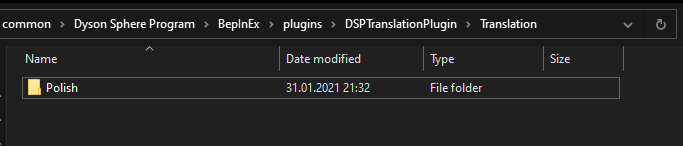
- Run game once - New file settings and translations files will be created.
- Translate
Translation file structure:
{ #CROWDIN
"点击鼠标建造": "Click to build",
"无法在此建造": "Cannot build here",
"{NAME}: "{TRANSLATION}",
(...)
}
{ #LEGACY
"TranslationTable": [
{
"IsValid": true, # Does translation exists in the game
"Name": "点击鼠标建造", # Name used by the game for translation (READ ONLY)
"Original": "Click to build", # Translation in English
"Translation": "Kliknij, aby zbudować" # Your translation here
},
(...)
]
}
Settings file structure:
{
"Version": "0.1.0.0", # Plugin version
"GameVersion": "0.6.15.5678", # Game version
"OriginalLanguage": "ENUS", # Language in which empty new translation files will be generated, possible values: "ENUS", "FRFR", "ZHCN"
"LanguageDisplayName": "Polish", # Language display name in the game
"ImportFromLegacy": false, # Generate Legacy json format (defualt is Crowdin format)
"CreateAndUpdateFromPlainTextDumpUnsafe": true # Should create and import dump file (more below)
}
Custom images:
Currently in the game there are 2 images that can be changed, they look like a path - UI/Textures/dsp-logo-en. You can use a valid path from resources or valid URL.
URL needs to be a direct png file. Eg:
Internet URI -- "ImageLogo0": "https://wiki.factorio.com/images/thumb/Factorio-logo.png/461px-Factorio-logo.png",
Local file URI -- "ImageLogo0": "file://C:/Users/Muchaszewski/Documents/Icon.png"
Specific images description:
ImageLogo0andImageLogo1needs to have aspect ratio that corresponds to 800x300 pixels, otherwise they will be stretched
Build from source
- Download repository
- Edit csproj reference to point to your game location
Run from DSPGAME.exe without steam
In order to start the game without steam launcher create steam_appid.txt file in root game folder with 1366540 in it.
(Steam launcher might be required to run in the background)
Special Thanks to
BepInEx - for mod support
Modified hard fork of SimpleJSON - for simple json parser